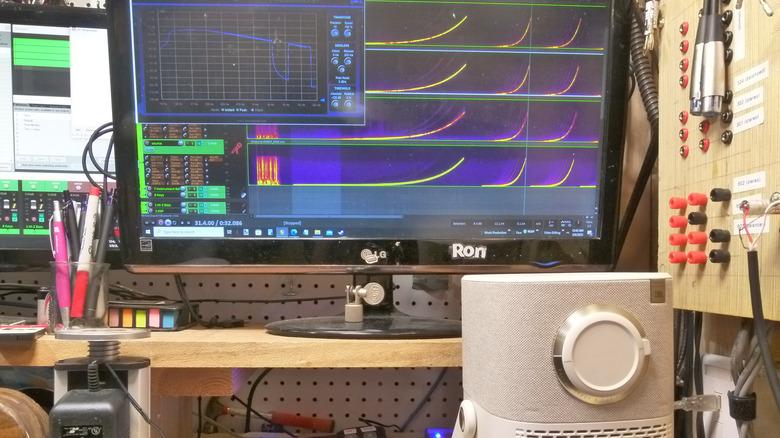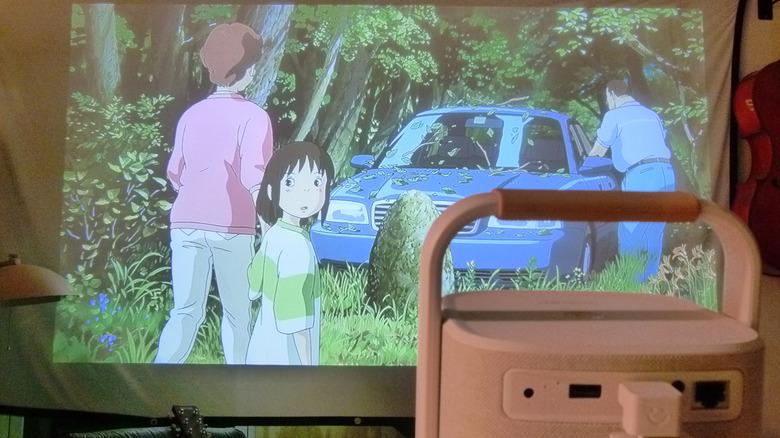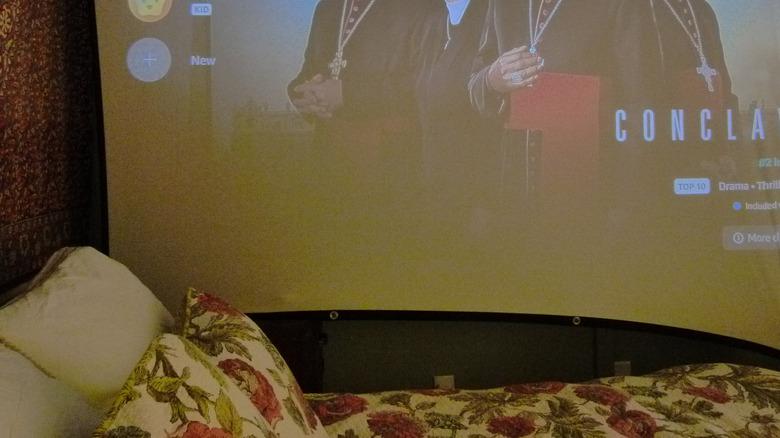The Little Projector That Could: How The Yaber T2 Can Change Your Movie Night Game
Sponsored Content. We may receive a commission on purchases made from links.
Viewed in the right light, the Yaber T2 is an affordable portable projector with some impressive specs. Native 1080p, automatic focus and keystone correction, lots of control protocols, 40- to 120-inch projection size with a fairly low throw, JBL speakers and Dolby support, all in an attractive projector with a built-in battery offering 2.5 hours of video playtime and 18 hours of audio. But there's an underlying theme with this projector, and understanding it starts with exactly what I mean by "the right light."
One of the many features I skipped above is the projector's nominal brightness, 450 ANSI lumens. Home theater snobs will be tempted to turn their noses up at this, and they will have missed the point (and not for the first time). The Yaber T2 isn't a home cinema projector; it is, as Yaber puts it, an "anywhere cinema" device. It's meant to be a lifestyle staple. You grab it on the way out the door like you might a picnic basket or a mesh bag full of soccer, footballs, and pickleballs. You hand it to your teenager when you ask them to entertain the neighborhood kids who stopped by unexpectedly. It's the center of an outdoor movie night at home and an afternoon of music at a park pavilion. It doesn't demand planning, cables, or acoustic treatment.
Portable isn't useful without ease
Your first hint that the Yaber T2 is a piece of tagalong family gear is the thing's physical presence. It's around 6 inches square, less than a foot tall, and weighs about 5.5 pounds. The projector has a sturdy handle, built-in batteries, and speakers, all in an attractive, low-key package. As befits a portable device, Yaber has taken some pains to deploy an automatic image adjustment mechanism so that you can set up and use the T2 in a moment with little or no fiddling. This setup routine is a four-step process that mostly doesn't require anything of you. This starts with image alignment and automatic screen fitting, in which the project shrinks and centers the projected image on your screen. For this to work, the screen needs a black (or other clear) border, a feature of many projection screens.
Automatic keystone correction and focus come next, and for these, the T2 uses the black-and-white grid displayed during image alignment. Keystone correction fixes the problem you have when your projector is higher or lower than the center of your screen, resulting in a trapezoid-shaped image, and the T2 will correct minor problems automatically or warn you if you can. You can also do keystone correction manually. Automatic focus is not the active, ongoing process you expect from a camera but a once-per-setup zeroing-in that's apparently accomplished by using AI in some fashion.
Setting up the streaming stick
The somewhat artlessly named Yaber TV Stick Kit, which is the "plus" in T2 Plus and the sole difference between it and the T2, is simply a Google TV dongle. But that's pretty valuable, and it includes Google Assistant integration. The T2 Plus comes with a right-angle HDMI adapter that keeps a streaming stick from sticking out of the back of the projector and snagging passers-by until someone finally knocks it into the punch bowl.
Google Home – the mobile app that's used to configure Google TV – setup went fairly quickly for me since I already had an account set up, rooms configured, etc. Still, the Google TV portion of the projector setup was probably 98% of the total setup time. Fortunately, Google is quite good at guiding users through these things. Of course, for the most part, a streaming stick is a streaming stick, and you can just as easily use the T2 with a Fire stick or a Roku, or by mirroring video from an app on your phone.
The mobile app
I mostly used the Google TV dongle rather than relying on the Yaber app to manage screen mirroring, but the app does far more than mirroring. Once connected to the T2, the app performs all the functions of the remote control, which you will almost certainly use at some point. (I, for one, and thinking about Velcroing all remotes to some high spot on the wall, just out of reach of anyone under 12 years of age.) The app can also be used to take screenshots, share photos and video, and behave as a wireless mouse. It requires Android 8.0 or later or iOS 14.0 or later. It worked with most of the Android devices I threw at it, save for an older Samsung Galaxy phone and an even older Galaxy tablet.
One app feature had me puzzled at first. You can take screenshots from the projector and view or save them to your phone. This might be useful for navigating screens when you can't actually see the projection, which might occasionally come up in Bluetooth speaker mode (see below).
Audio by JBL
The Yaber T2's speakers were made by JBL, and they sound good. Even my misophonic wife had no trouble listening to music at full volume on the T2. The projector produces around 98.4 dB at 1 meter (the standard measuring distance) and around 105 dB at 12 inches. That's roughly equivalent to a 10-watt speaker. I detected no distortion in tone sweeps – a profoundly irritating sound used to test audio equipment at a range of frequencies – at that volume. Music and movie scene audio seemed fully rounded and not overly bassy at full volume, without a distracting amount of distortion, and sounded great with the volume dialed down so it was producing under 90 dB. While JBL is one of those companies that consumers love and audiophiles love to hate, I tend to side with the consumers in such debates, at least when the bass doesn't sound like a Miami dubstep hatchback. And sometimes when it does.
I tried to test the speakers' frequency response, but I had some trouble with Bluetooth on my system (the T2 has no audio input), so I resorted to approximating it manually. I recorded a 20-20,000 Hz test sweep with an ultra-linear Behringer ECM8000 measurement microphone, then recorded the same sweep directly to digital and compared them. The T2 doesn't seem to produce frequencies below about 125Hz – extremely low – but reproduces sound up to 20kHz, the upper limit of both my test sweep and the microphone. The signal was, unsurprisingly, slightly cleaner and slightly louder at the sides of the T2, which is where its two speakers point, than at the front and back.
Finally, Bluetooth by someone else
This is going to sound a little crazy, but my house is full of homemade Bluetooth speakers. Making them isn't impressive or even difficult, and mostly had to do with creating a controllable smart home environment. Since the Yaber T2 is basically the first store-bought Bluetooth speaker I've ever owned, I can't claim to be an expert, but I did enjoy the ease with which I could connect (and maintain a connection) with the T2, and I did appreciate that it was named something reasonable ("YABER") rather than something like 3348A or ZVZ40031W ... both actual unchangeable Bluetooth identifiers for two devices I own. The T2 supports Bluetooth 5.0, which has a massive theoretical range. And 18 hours of audio-only battery life makes the thing a viable speaker for family trips, even when you have no need of the projection functionality.
There is one minor bit of weirdness worth correcting in a future update. The T2 expects you to have the screen on in Bluetooth speaker mode, at least at first. There is a Screen Off button alongside the on-screen media controls, so Yaber is probably aware that the screen really shouldn't be necessary. Also, when you engage the device in Bluetooth speaker mode for the first time with a particular device, you have to confirm the connection. The T2 is a handy portable Bluetooth speaker for outings, but you'll have to project the on-screen prompts against something when you first turn it on. Not a big deal, just a little awkward.
Isn't 1080p an aging resolution?
For a lot of reasons, I often prefer to have a 1080p display over a 4K display. Downsampled video looks better than upscaled video, and because 4K video can really emphasize inadequacies in the way a scene (or an entire film) was lighted, recorded, and edited. My objection is most concrete whenever something like an unplanned hospitalization or a visit to Costco forces me to watch videos I didn't choose to see. The combination of 4K detail and lazy lighting makes many shows look like 1980s soap operas, and it's distracting. As projectors get better, these problems threaten to start showing up on the backyard big screen as well, but my family wants no part of hearing me ask, "Who in the world lit this film?" fifteen times during a movie.
Then there's bandwidth. I live in the sticks and only got a fiber internet connection six months ago. Yet our household has had at least one or two video streams going at any given moment for years. So, you can see another reason I've not been troubled by 1080p video ... it was about the best I could expect for years. And it's a perfectly acceptable level of detail for most situations, not least because it avoids some of the input lag you can experience with 4K displays. Sure, 1080p is now the province of budget projectors and sub-enormous screens, and that's exactly where the T2 and its audience live.
Is the T2 bright enough?
Even setting aside the absurdly inflated lumen ratings of LEDs everywhere, 450 ANSI lumens is nothing to write home about in a projector. So-called "tactical" flashlights, after all, start at around 90 lumens and top out at around 1,000. I saw one YouTuber comparing the T2 to an IMAX projector, but let's get real: IMAX projectors are capable of 600,000 lumens. According to Projector Screen, a 500-lumen projector is marginal for a dark room with a 100-inch 16:9 matte white screen with a screen gain of 1. Lumen ratings are a function of screen size, and the Yaber T2's 450 lumens is presumably at around 120 inches, the maximum screen size mentioned in the product description.
So, how do you square that with my subjectively positive experience of the T2's brightness and picture? The answer, I think, lies behind the doors of perception, just down the hallway of preference. One prominent projector manufacturer pushes 2,000-lumen projectors for home theaters but, somewhat incongruously, promotes 500-lumen projectors for outdoors, even for "broad daylight." The reason has to do with the perceptions and preferences of the audience, informed by the environment. You expect a cinema-quality picture in a dark, well-appointed home theater, but you might not care much outdoors. In a home theater, what you're experiencing is a showing. On the lawn, or in your living room, what you're experiencing is often more like a social event glued together by a movie, and brightness or color accuracy might not be top of mind.
Lumens indoors and out, big screen and small
About 80% of the time I was testing the Yaber T2, half or more of the audience was under nine years old. Had I surveyed these movie-goers about color accuracy, it would have been met with blank stares. We used it indoors in both rooms that were mostly dark and rooms filled with all manner of ambient light, and outdoors at (and just after) dusk on a silver screen with an unspecified gain (probably in the neighborhood of 1 or 1.1). Not for a moment was anyone bothered by the projector's brightness.
Resolution, brightness, and "throw" all influence the practical upper and lower limits of your projection screen's size. With a short throw of 1.25:1, the Yaber T2 is capable of projecting a 120-inch image with the projector just under 11 feet from the screen. At 9 feet 1 inch, the T2 will project a 100-inch (diagonal) image at 15 foot-lamberts (ftL) on a screen with a gain of 1. That looks like a lot of mumbo-jumbo; suffice it to say that it's considered acceptable in a room with low levels of ambient light. This, then, is the practical upper limit of the T2's abilities if you aren't going to sequester yourself or your guests into a pitch-black room where children and adults can't be trusted with open beverages and teenagers can't be trusted with anything at all.
The kickstand
The handle of the Yaber T2 doubles as a sort of adjustable stand that changes the tilt of the projector and firmly holds it in place while in use. It looks like a dangerously unstable way of doing things, though it's not at all. It's very firm in holding position, and allows for quite small adjustments helpful for fine-tuning the projector's position.
"Affordances" is a design and engineering concept that describes the relationship between how you think it should be used and how it's actually intended to be used. Improper affordances invite misuse, as you well know if you've ever encountered a push-only door that has a pull handle. (If you've encountered a pull-only door with a push plate, you're still standing there waiting to get in.) A device as stylized as the T2 will almost inevitably involve trade-offs between form and function, and it often shows up in odd affordances. So it is with the T2's handle/kickstand. There's really no problem with the design; it was quite a good idea. But it will almost certainly make absolutely everyone nervously whisper to a couchmate, "I can't believe that thing hasn't fallen over yet."
It won't fall over. The faux leather handle grip doubles as a very effective point of friction for holding it in position, and you're not supposed to use it for tilting the device more than 15 degrees. It could probably use a detent in its hinge mechanism so users know exactly where 15 degrees is, since I suspect most people don't have the faintest idea. I certainly don't.
It's just plain pretty
The gap between form and function is rarely filled as well as the Yaber T2 manages. Every functional bit – the ventilation perforations, the wrap-around grille concealing its speakers, and the leatherette grip – is executed in an attractive cream palette and accented with gold more in the subtle manner of a vintage yellow gold phone bezel than a Trump Towers penthouse bathroom.
The shape of things – the overall device and its component parts – gently suggests a retro vibe without going full space age. You could position the T2 on a credenza in a midcentury style, and guests would take it as a very stylish air purifier, or would perhaps attempt to extract ice cubes from it. Again, it has no hint of the kitschy space age aesthetic to it, but a visitor could be forgiven for thinking that it's some kind of retro-styled AI assistant robot that will give you the weather and attempt to bring you a quinoa-tini, or whatever people are drinking these days.
Battery life (and life in general)
The Yaber T2's product specs don't state what the amp-hour rating of its rechargeable internal battery is, but it gives its runtime as 2.5 hours for projecting video and up to 18 hours for playing music. The projector recharges in 3.5 hours in standby mode (warning: the LED ring around the power button stays yellow even after it's fully charged), and in 5.5 hours if the projector is in use.
There are things we don't know yet, like what happens when the internal battery (presumably a lithium-ion situation) finally gives up the ghost. It would be reasonable to design the projector so that it bypasses the battery in favor of mains power when plugged in, but as we've seen on more than a few laptops, this isn't always the case.
There's one other possibility regarding the T2's longevity that might be useful to think about. Because the T2 uses a single TFT LCD panel, its useful life might be somewhat more limited than other projection technologies. TFT LCD panels are sensitive to constant high brightness levels and environmental conditions like high heat and humidity, degrading a bit in exactly the sort of situations you're likely to use a portable projector in. So, the number of charge cycles the battery is capable of might not even be the ultimate limiting factor of the device. But don't fret about it; we're still talking about years of 24/7 use before the projector becomes unusable.
My verdict: buy into the T2 lifestyle
Viewed in the right light, the Yaber T2 is less a portable projector than an everyday-carry entertainment staple. It looks good, and its picture looks pretty good too, but the point of the T2 was never color fidelity any more than the point of a Miami dubstep hatchback is accurately reproducing Vivaldi. Oh, play it if you want, but it's gonna thump. And whatever you project with the T2 in anything less than a dark room is going to be a little washed out. The thing is, there's no chance your friends, family, or co-workers are going to notice, or care if they do notice.
In a way, the T2 is about a party trick ... saying "Hey, let's put the game on our here on deck so everyone doesn't have to go inside," then doing just that in a few seconds, as if you do it every other day. Because you do it every other day, whether it's family movie night with your kids or settling a bet about "Fight Club." This casual competence at keeping the party on track is the lifestyle Yaber is selling you, and at $299 (currently minus 5% and plus a free 80-inch projector screen that sells for $30.99), it's worth buying.