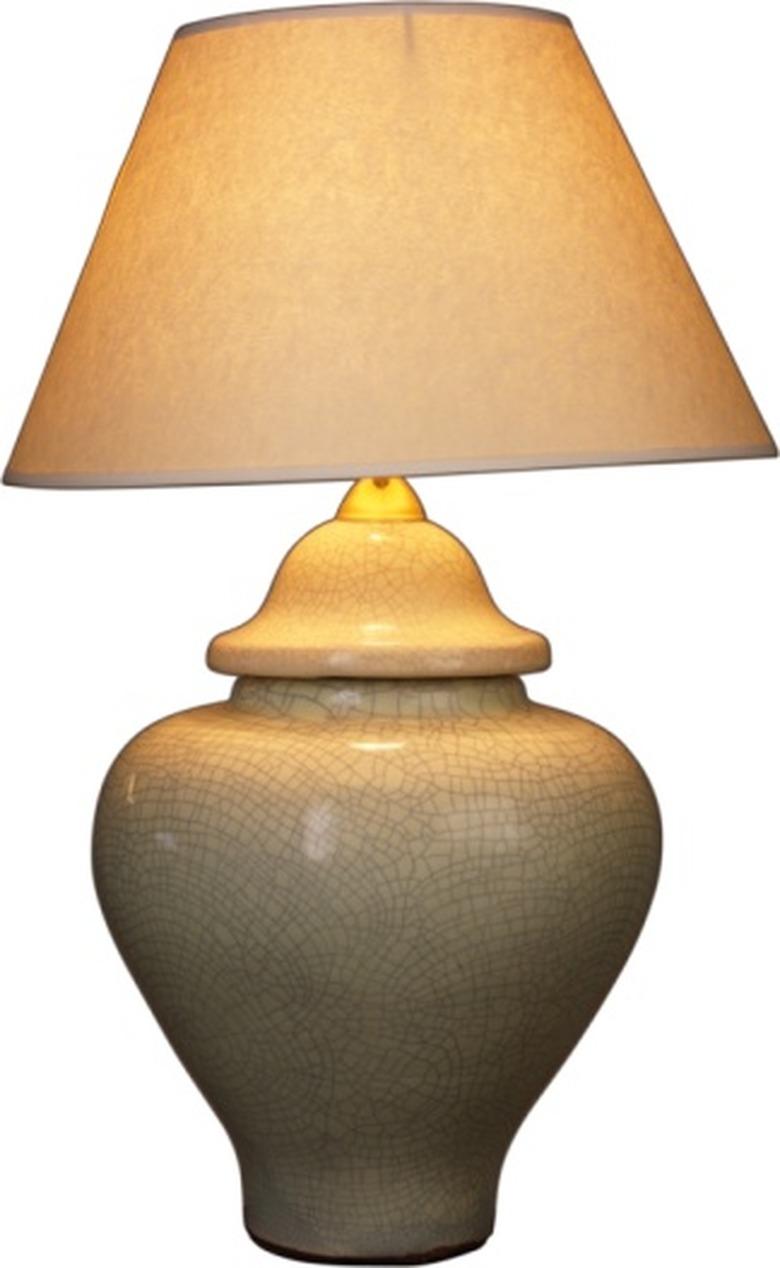How To Program A GE 15079 Timer
GE 15079 timers provide an easy and convenient way to automate small electrical appliances such as lights or coffee pots. The 15079 timer plugs into a standard wall outlet and has outlets for two devices. Any device plugged into the GE 15079 timer can be set to turn on or off at preset times on specific days. The GE timer also includes a feature that will turn the device on and off at random times, giving your home a "lived in" appearance while you're away.
Initial Setup
Step 1
Press the reset button located under the "Hour" button to clear any previously entered programs. Use a paperclip or similar tool to briefly depress the small reset button.
Step 2
Press and hold the "Clock" button.
Step 3
Press the "Day" button until the correct day is displayed.
Step 4
Press the "Hour" button until the correct hour is displayed.
Step 5
Press the "Minute" button until the correct minute is displayed.
Step 6
Release the "Clock" button.
GE 15079 Programming
Step 1
Press the "Set" button to enter the programming menu. Press the "Day," "Hour" and "Minute" buttons until the day and time you want the device to turn on is displayed. Press the "Set" button again. Press the "Day," "Hour" and "Minute" button until the day and time you want the device to turn off is displayed. Repeat this process for up to 20 on/off settings.
Step 2
Press the "Manual" button to cycle through the operating modes until the desired mode is reached.
Step 3
Press the "Set" button until the CTD icon appears on the display to enter the countdown programming menu. Press the "Hour" and "Minute" buttons to set the amount of time that will elapse before the device plugged into the timer turns off. Press the "Clock" button to store the countdown setting and exit programming. Press the "Hour" and "Minute" buttons at the same time to activate the countdown timer. Press them again to cancel the countdown. Press the "Manual" button to pause the countdown and again to resume the countdown. Press the "Clock" button to cycle between the countdown display and the normal display.
Step 4
Hold the "Hour" button for 3 seconds to activate the random feature and again to deactivate the feature.
Step 5
Hold the "Clock" button for 3 seconds to advance or decrease the time by one hour for daylight savings adjustments.
Tip
Using household lamps and a GE 15079 timer set to random, you can make it appear as though somebody is at home even when you're away for extended periods.
Warning
Do not exceed the rated wattage of the GE 15079 timer.