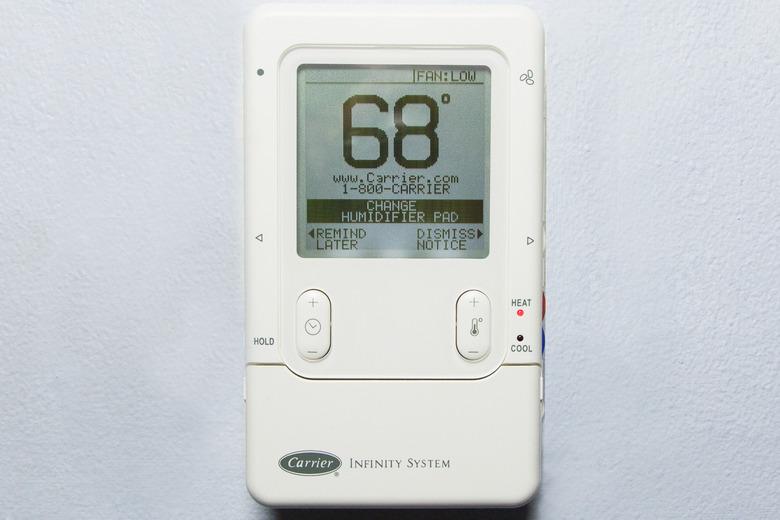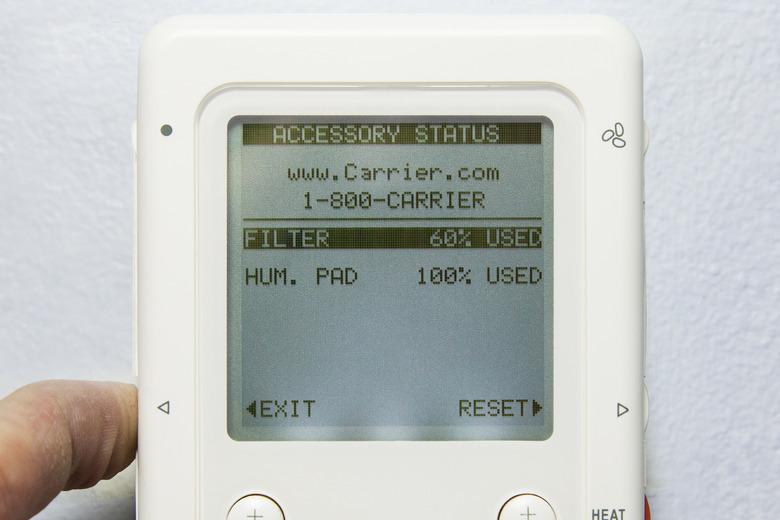How To Reset A Carrier Infinity System Thermostat
Carrier Infinity System thermostats have several different functions that allow you to control different systems in your home. Among the functions of the Carrier Infinity System thermostat is the monitoring of your air filter, humidifier pad and UV lamps. When any of these parts need maintenance, an alert will appear on the thermostat. To remove the alert from the LCD screen, you need to reset the thermostat.
Step 1
Hold the button next to the left arrow for several seconds until the "Accessory Status" screen appears on the display. The names of the accessories appear on the screen.
Step 2
Scroll through the accessories by pressing the "Scroll" button on the thermostat. You can choose the air filter by choosing "Filter," the humidifier pad by choosing "Hum. Pad" or the UV lamps by choosing "UV Lamps."
Step 3
Reset the setting by pressing the button next to the right arrow.
Step 4
Repeat the process with the remaining accessories by following steps 2 and 3.
Step 5
Exit the "Accessory Status" screen by pressing the button next to the left arrow.
Tip
Make sure you reset the accessories each time you perform maintenance for the thermostat to accurately gauge the amount of time needed before additional maintenance is required.
References
- "Carrier Infinity Control Homeowner's Guide Zone Control;" Carrier Corporation; 2007